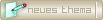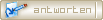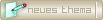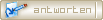ein Design in Paint coden - UP! ein Design in Paint coden - UP! |
Sunyyy

Mitglied
  

Dabei seit: 13.04.2005
Beiträge: 653
 |
|
manchmal raff ich es nich...
fü die, die noch immer nich den richtigen code haben +rolleyes+
| Zitat: |
<html>
<head>
<title>fiestra</title>
</head>
<body>
<body background="http://www.arcor.de/palb/alben/41/1738641/1280_3564313731356634
.jpg">
<div id="Layer1" style="position: absolute; left: 26px; top: 67px;">
<iframe src="http://fiestra.fi.funpic.de/menue.html" name="frame" width="146" height="290" frameborder=0 scrolling="auto" noresize style="border: 0px" style="FILTER: chroma (color=#ffffff)" ;>
</iframe>
</div>
<div id="Layer2" style="position: absolute; left: 220px; top: 67px;">
<iframe src="http://fiestra.fi.funpic.de/home.html" name="main" width="551" height="422" frameborder=0 scrolling="auto" noresize style="border: 0px" style="FILTER: chroma (color=#ffffff)" ;>
</iframe>
</div>
</body>
</html>
|
ihr müsst halt nur die daten ändern...
gruß, sunyyy
|
|
 29.10.2005 00:51
29.10.2005 00:51 |





|
|
Carmen12
unregistriert
 |
|
BOAH ICH WERD NARRISCH!!!! Daaaaaaaaaaaaaaaaaaaaanke!
Dieser Beitrag wurde 1 mal editiert, zum letzten Mal von Carmen12: 18.11.2005 08:49.
|
|
 18.11.2005 08:30
18.11.2005 08:30 |
|
|
Runner

Mitglied
  
Dabei seit: 05.03.2005
Beiträge: 4.472
 |
|
| RE: [Tutorial] ein Design in Paint coden |
     |
| code: |
1:
2:
3:
4:
5:
6:
7:
8:
9:
10:
11:
12:
13:
14:
15:
16:
17:
18:
19:
20:
21:
22:
23:
24:
25:
26:
27:
28:
29:
30:
31:
32:
|
<html>
<bg properties scroll="no">
<head>
<title>El Castello...immer eine Nasenlänge vorraus</title>
<style>
body { scrollbar-face-color: #DDD0B7;
scrollbar-highlight-color: #DDD0B7;
scrollbar-3dlight-color: #DDD0B7;
scrollbar-darkshadow-color: #DDD0B7;
scrollbar-shadow-color: #000000;
scrollbar-arrow-color: #000000;
scrollbar-track-color: ##DDD0B7;
</style>
</head>
<body background="http://elcastello.el.funpic.de/runner.jpg" bgcolor="#CACAFF">
<div id="Layer1" style="position: absolute; left: 19,21px; top: 222,577px;">
<iframe src="menue.htm" name="menue" width="204" height="556" frameborder=0 scrolling="auto" noresize style="border: 0px" style="FILTER: chroma (color=#ffffff)" ;>
</iframe>
</div>
<div id="Layer2" style="position: absolute; left: 281,138px; top: 878,139px;">
<iframe src="home.htm" name="home" width="598" height="440" frameborder=0 scrolling="auto" noresize style="border: 0px" style="FILTER: chroma (color=#ffffff)" ;>
</iframe>
</div>
</body>
</html> |
|
ich habe jetzt mal ein ganz anderes problemchen...
Nämlich wenn ich es mir später anschauen will,sind der Menü und der Main frame übereinander...also sie überlappen sich*grübel* was habe ich denn da falsch gemacht??
lg runner
|
|
 22.11.2005 19:51
22.11.2005 19:51 |




|
|
Ladüüü

Mitglied
  
Dabei seit: 07.02.2005
Beiträge: 1.820
Themenstarter 
 |
|
Zeile 20 & 25:
| code: |
1:
|
<div id="Layer2" style="position: absolute; left: 281,138px; top: 878,139px;"> |
|
Du kannst da nicht 2 zahlen haben, nur eine.
Wie viel pixel von links und wie viele pixel von oben.
|
|
 22.11.2005 20:02
22.11.2005 20:02 |




|
|
Ladüüü

Mitglied
  
Dabei seit: 07.02.2005
Beiträge: 1.820
Themenstarter 
 |
|
Ja, weil width und height nichts im div verloren haben.
| code: |
1:
2:
3:
4:
5:
|
<div id="Layer1" style="position: absolute; left: 43px; top: 119px;">
<iframe src="menue.html" name="frame" width="89" height="202" frameborder=0 scrolling="yes" noresize style="border: 0px" style="FILTER: chroma (color=#ffffff)" ;>
</iframe>
</div>
|
|
Schau dir mal die erste Zeile an...
|
|
 22.11.2005 20:28
22.11.2005 20:28 |




|
|
Bayer04
unregistriert
 |
|
|
 25.11.2005 18:57
25.11.2005 18:57 |
|
|
Paint*Horse

Fotography =)
  

Dabei seit: 07.08.2005
Beiträge: 1.617
Herkunft: Hessen
 |
|
ist der Richtig?:
| Zitat: |
<html>
<head>
<title>Rv Beauty</title>
<style>
<body background="http://www.oyla7.de/userdaten/78380690/bilder/gf.jpg">
<div id="Layer1" style="position: absolute;left: 157px; top:325px;">
<iframe src="http://beauty.pyrokar.lima-city.de/menu.htm" name="frame" width="157" height="325" frameborder="0" scrolling="auto" noresize style="border: 0px" style="FILTER: chroma (color=#ffffff)" ;>
</iframe>
</div>
<div id="Layer1" style="position: absolute;left: 702px; top:395px;">
<iframe src="http://beauty.pyrokar.lima-city.de/will.jpg" name="frame" width="702" height="395" frameborder="0" scrolling="auto" noresize style="border: 0px" style="FILTER: chroma (color=#ffffff)" ;>
</iframe>
</div>
</body>
</html>
|
__________________
Fotos für Grafiken
|
|
 26.11.2005 12:58
26.11.2005 12:58 |




|
|
sweet araber

I miss New York <3
  

Dabei seit: 29.10.2005
Beiträge: 7.151
Herkunft: Deutschland
 |
|
was kommt denn bei "top"(nach left) und bei "border" rein??
lg sa
|
|
 09.12.2005 19:29
09.12.2005 19:29 |




|
|
Flöckchen

Mitglied
  

Dabei seit: 13.08.2005
Beiträge: 2.115
 |
|
hab mal ne Frage: wo ist denn da jetzt der unterschied? *lol* ich kenn mich mit sowas nicht so gut aus XDDD
|
|
 09.12.2005 21:09
09.12.2005 21:09 |






|
|
sara1991

Summerchild
  

Dabei seit: 26.05.2005
Beiträge: 4.549
Herkunft: Bern
 |
|
muss man bei designaddy muss man das design hochladen oder geht das auch in einem ordner? arbeite mit frontpage!
lg sara
|
|
 02.01.2006 18:17
02.01.2006 18:17 |






|
|
sara1991

Summerchild
  

Dabei seit: 26.05.2005
Beiträge: 4.549
Herkunft: Bern
 |
|
| Zitat: |
Original von Jeanny
Hey Sara,
du musst das Design und den Design code in einem Ordner haben und dann später alles eben hochladen. 
Lg Steffy |
okay, danke, ich versuche es einmal 
|
|
 02.01.2006 18:22
02.01.2006 18:22 |






|
|
sara1991

Summerchild
  

Dabei seit: 26.05.2005
Beiträge: 4.549
Herkunft: Bern
 |
|
| code: |
1:
2:
3:
4:
5:
6:
7:
8:
9:
10:
11:
12:
13:
14:
15:
16:
17:
18:
19:
20:
21:
22:
23:
24:
|
<html>
<head>
<title>Shop von Reitsportzentrum Cavallino</title>
<style>
<body background="http://people.freenet.de/juliesart/RSZC/shop/Bannerbildergalerie.jpg">
<div id="Layer1" style="position: absolute; left: 29px; top: 240px;">
<iframe src="menueshop.html" name="frame" width="200" height="337" frameborder=0 scrolling="yes" noresize style="border: 0px" style="FILTER: chroma (color=#ffffff)" ;>
</iframe>
</div>
<div id="Layer1" style="position: absolute; left: 299px; top: 223px;">
<iframe src="willkommenshop.html" name="frame" width="382" height="367" frameborder=0 scrolling="yes" noresize style="border: 0px" style="FILTER: chroma (color=#ffffff)" ;>
</iframe>
</div>
<div id="Layer1" style="position: absolute; left: 722px; top: 284px;">
<iframe src="Shopformular.html" name="frame" width="200" height="299" frameborder=0 scrolling="yes" noresize style="border: 0px" style="FILTER: chroma (color=#ffffff)" ;>
</iframe>
</div>
</style>
</body>
</html> |
|
und was ist an meinem falsch? sry, aber es geht einfach nicht!
lg sara
|
|
 02.01.2006 18:51
02.01.2006 18:51 |






|
|
sara1991

Summerchild
  

Dabei seit: 26.05.2005
Beiträge: 4.549
Herkunft: Bern
 |
|
hmm, irgendwie nicht so richtig! ich habe diesen code:
| code: |
1:
2:
3:
4:
5:
6:
7:
8:
9:
10:
11:
12:
13:
14:
15:
16:
17:
18:
19:
20:
21:
22:
23:
24:
25:
26:
|
<HTML>
<HEAD>
<TITLE>Reitsportzentrum Cavallino</TITLE>
</HEAD>
<BODY>
<body background="http://people.freenet.de/juliesart/RSZC/shop/Bannerbildergalerie.jpg" bgcolor="#FFFFFF" scroll="no"
bgproperties="fixed">
<div id="Layer1" style="position: absolute; left: 61px; top: 243px;">
<iframe src="shopmenue.htm" name="frame" width="201" height="333" frameborder=0 scrolling="auto" noresize style="border: 0px" style="FILTER: chroma (color=#ffffff)" ;></div>
</iframe>
</div>
<div id="Layer2" style="position: absolute; left: 299px; top: 223px;">
<iframe src="willkommenshop.htm" name="home" width="382" height="367" frameborder=0 scrolling="auto" noresize style="border: 0px" style="FILTER: chroma (color=#ffffff)" ;></div>
</iframe>
</div>
<div id="Layer2" style="position: absolute; left: 722px; top: 284px;">
<iframe src="Shopformular.htm" name="home" width="200" height="299" frameborder=0 scrolling="auto" noresize style="border: 0px" style="FILTER: chroma (color=#ffffff)" ;></div>
</iframe>
</div>
</body>
</html>
|
|
und es klappt bis auf das problem mit dem problem das sich alles (bis jetzt nur das willkommen zeugs xD) im menü öffnet! könnt mir jemand helfen? bitte! Klick -> so siehts aus
lg sara bitte versucht es!
|
|
 02.01.2006 21:59
02.01.2006 21:59 |






|
|
|
|
|
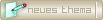 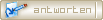 |
Impressum
|