 Verstehe die Logik bei Iframes nicht:( Verstehe die Logik bei Iframes nicht:( |
schimmel

Mitglied
  

Dabei seit: 06.05.2006
Beiträge: 520
 |
|
| Verstehe die Logik bei Iframes nicht:( |
     |
Hallo!
Könntet ihr mir sagen, ob ich mit meinen Gedanken richtig liege?
Ich habe eine Seite, die ich Inhalt nenne. Da ist das Design und der Scrollbalken, linkstyling und die beiden definierten Iframes drauf.
Dann habe ich noch zwei weitere seiten, die für das menu und für den Inhalt.
Stimmt das?
Ich komm total durcheinander, weil bei mir wird dann immer in einem Frame das ganze Design angezeigt, nochmals mit beiden Frames drinnen.
Mein Quelltext entspricht eigentlich dem Muster.....
| Zitat: |
<html><head><title>VRH</title>
<style type="text/css">
<!--
body {scrollbar-face-color:#d8d8d2;
scrollbar-track-color:#c7c8be;
scrollbar-arrow-color:#818470;
scrollbar-highlight-color:#dfdfdb;
scrollbar-shadow-color:#b0b1ab;
scrollbar-3dlight-color:#989a8a;
scrollbar-darkshadow-color:#9e9f95}
-->
</style>
<style type="text/css"><!--a:link{color:#000000;}a:visited{color:#000000;}a:active
{color:#000000;}a:hover{color:#000000;text-decoration:none; position: relative; top:1; left:1;}--></style>
</head>
<body bgcolor="#ffffff" text="#000000" link="#000000" vlink="#000000" alink="#000000" topmargin="000000" leftmargin="0">
</body>
<img border="0" src="desi3.gif" scroll="no" bgproperties="fixed" ALIGN="left" STYLE="position: absolute; top: 0; left: 0" width="1024" height="768">
<div style="position: absolute; left: 241; top: 191">
<iframe src="Content.html" name="content" width="402" height="318" frameborder="0" scrolling="yes" marginwidht="0" marginheight="0">
</iframe>
</div>
<div style="position: absolute; left: 33; top: 206">
<iframe src="menu.html" name="menu" width="125" height="229" frameborder="0" scrolling="yes" marginwidht="0" marginheight="0">
</iframe>
</div>
</html> |
Ist das so richtig?? Das wäre die Datei wo alles drin ist. Dann gäbe es ja noch die zwei anderen nur mit Text für den inhalt und die navigation
lg schimmel
|
|
 23.12.2006 18:29
23.12.2006 18:29 |




|
|
Cidi

Mitglied
  
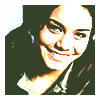
Dabei seit: 09.02.2005
Beiträge: 1.455
 |
|
Aus meiner Sicht ist hier nur einen Fehler:
<html><head><title>VRH</title>
<style type="text/css">
<!--
body {scrollbar-face-color:#d8d8d2;
scrollbar-track-color:#c7c8be;
scrollbar-arrow-color:#818470;
scrollbar-highlight-color:#dfdfdb;
scrollbar-shadow-color:#b0b1ab;
scrollbar-3dlight-color:#989a8a;
scrollbar-darkshadow-color:#9e9f95}
-->
</style>
<style type="text/css"><!--a:link{color:#000000;}a:visited{color:#000000;}a:active
{color:#000000;}a:hover{color:#000000;text-decoration:none; position: relative; top:1; left:1;}--></style>
</head>
<body bgcolor="#ffffff" text="#000000" link="#000000" vlink="#000000" alink="#000000" topmargin="000000" leftmargin="0">
</body>
<img border="0" src="desi3.gif" scroll="no" bgproperties="fixed" ALIGN="left" STYLE="position: absolute; top: 0; left: 0" width="1024" height="768">
<div style="position: absolute; left: 241; top: 191">
<iframe src="Content.html" name="content" width="402" height="318" frameborder="0" scrolling="yes" marginwidht="0" marginheight="0">
</iframe>
</div>
<div style="position: absolute; left: 33; top: 206">
<iframe src="menu.html" name="menu" width="125" height="229" frameborder="0" scrolling="yes" marginwidht="0" marginheight="0">
</iframe>
</div>
</body>
</html>
Das Fette </body> sollte weg. Das Unterstriche </body> sollte her. Der ganze Inhalt der auf der Seite zu sehen ist, sollte immer zwischen <body> und </body> sein.
zeig doch mal die Page, ich kann mir unter deiner Beschreibung nichts vorstellen.
LG Julie
|
|
 23.12.2006 18:37
23.12.2006 18:37 |




|
|
|
Impressum
|








