 Design Coden / Horizontales Menü Design Coden / Horizontales Menü |
Wiiwii

LaBa!
  
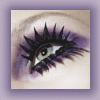
Dabei seit: 27.01.2008
Beiträge: 1.492
Herkunft: Niedersachsen <3
 |
|
| Design Coden / Horizontales Menü |
     |
Hey 
Ich hab mir leztens so ein Design gemacht,mit horizontalen Menü...Der normale Code ist ja immer: Nun verstehe ich nicht,wie man das Menü Horizontal machen kann? Das rotmakierte,steht ja eig. immer für das auf welcher Seite das Menü ist. Hat jemand eine Idee,was ich anstatt Left dahin schreiben muss,damit das Hoizontal ist?
<!-- Start Grundcode by www.oylahomepagehilfe.de -->
<html>
<head>
<title>%titel%</title>
<style type="text/css">
<!--
body {
scrollbar-face-color: #ffffff;
scrollbar-highlight-color: #000000;
scrollbar-3dlight-color: #000000;
scrollbar-darkshadow-color: #000000;
scrollbar-shadow-color: #000000;
scrollbar-arrow-color: #000000;
scrollbar-track-color: #ffffff;
}
a:link {
color: #0000ff;
text-decoration:none;
}
a:visited {color: #0000ff;
text-decoration:none;
}
a:active {color: #ffffff;
text-decoration:none;
}
a:hover {color: #000000;
text-decoration:none;
}
-->
</style>
</head>
<body bgcolor="#ffffff" topmargin="0" leftmargin="0">
<!-- Start Design -->
<img border="0" src="Design_Adresse.jpg" scroll="no" bgproperties="fixed"
align ="left" style ="position: absolute; top: 0; left: 0">
<!-- End Design -->
<!-- Start Content -->
<div style="overflow: auto; position: absolute; width: 630px; height: 220px; left: 330px; top: 260px">
<span style="font-family:Arial; font-size:16px; color:#000000;">%%CONTENT%%</span>
</div>
<!-- End Content -->
<!-- Start Navigation -->
<div style="overflow: auto; position: absolute; width: 185px; height: 220px; left: 40px; top: 260px">
<span style="font-family:Arial; font-size:16px; color:#000000;">%%MENU%%</span>
</div>
<!-- End Navigation -->
</body>
</html>
<!-- End Grundcode by www.oylahomepagehilfe.de -->
 # #
Wäre nett wenn ihr mir helfen könntet,
lg :*
__________________
www.vrh-world.de.vu
|
|
 22.02.2009 11:32
22.02.2009 11:32 |




|
|
Krissy*

hau rein - gib contra.
  
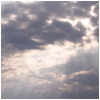
Dabei seit: 20.05.2006
Beiträge: 6.986
Herkunft: Ecke Nastätten
 |
|
ich verstehe das Problem nicht ganz.
Du willst anstatt so einem:
Home
Impressum
Credits
So eins:
Home Impressum Credits
oder wie?
Darfst du einfach im Menücode keinen Zeilenumbruch machen O.o
Das LEFT steht ja nur für die Position wo das Menü angezeigt wird.
|
|
 22.02.2009 12:15
22.02.2009 12:15 |





|
|
simsplayercaro

Formationsweltmeister 09
  

Dabei seit: 03.06.2007
Beiträge: 1.476
 |
|
Wenn du oyla hast, hab ich hier grad was gefunden:
Original von der Oyla Homepagehilfe:
Und hier steht das %navigation_v% dafür, dass eure Navigation in euer Layout vertikal (von oben nach unten) übertragen wird.
Wenn man %navigation_h% schreibt, dann ist die Navi horizontal (von links nach rechts).
Vielleicht klappt es ja so.
__________________
|
|
 22.02.2009 16:51
22.02.2009 16:51 |




|
|
|
Impressum
|








