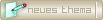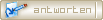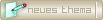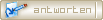Design mit Untermenu coden Design mit Untermenu coden |
Ponyhof

Mir gehen die Nickänderungen auf den S*ck
  

Dabei seit: 19.02.2005
Beiträge: 5.951
 |
|
| Design mit Untermenu coden |
     |
Halloe,
. funktioniert IE, AOLbroweser, MF
. HTML Kenntnisse
. Div-Design
Im Designcode kann man die Farbe der Scrollbalken einstellen und den Hintergrund, falls ein Bildschwirm größer als das Design.
Achtung: Im Internet Explorer werden die weißen Teile eines Bildes transparent.
Step 1:
Wir beginnen eine HTML Seite ganz normal, öffnet dazu am besten erstmal den normalen Windowseditor. In diesem Code bestimmt ihr erstmal nur den Namen eures Hofes, Seite oder anderes. Diesen erscheint dann oben, wo nun Gegen Bildeklau - ... steht.
| code: |
1:
2:
3:
4:
5:
6:
7:
|
<html>
<head>
<title>Name eures Hofes</title>
</head>
<body>
</body>
</html> |
|
Step 2:
Jetzt fangen wir an das CSS in den Kopf ( <head></head> ) einzubauen. Ich baue es grundsätzlich unter dem Titel ein, es geht eigentlich aber auch drüber.
<style type="text/css"> damit gebt ihr an, was ihr jetzt machen wollt, dann beginnt der Code.
| code: |
1:
2:
3:
4:
5:
6:
7:
8:
9:
10:
11:
|
<style type="text/css">
<!--
body { scrollbar-highlight-color:#ffffff;
scrollbar-arrow-color:#ffffff;
scrollbar-3dlight-color:#ffffff;
scrollbar-base-color:#ffffff;
scrollbar-darkshadow-color:#ffffff;
scrollbar-face-color:#ffffff;
scrollbar-shadow-color:#ffffff;
-->
</style> |
|
Dieses fügt ihr dann in euren HTML Code ein und euer Scrollbalken wurde definiert.
| code: |
1:
2:
3:
4:
5:
6:
7:
8:
9:
10:
11:
12:
13:
14:
15:
16:
17:
18:
|
<html>
<head>
<title>Name eures Hofes</title>
<style type="text/css">
<!--
body { scrollbar-highlight-color:#ffffff;
scrollbar-arrow-color:#ffffff;
scrollbar-3dlight-color:#ffffff;
scrollbar-base-color:#ffffff;
scrollbar-darkshadow-color:#ffffff;
scrollbar-face-color:#ffffff;
scrollbar-shadow-color:#ffffff;
-->
</style>
</head>
<body>
</body>
</html> |
|
Step 3:
Weiter mit der Bestimmung des Hintergrundes mit CSS, auch des Designs und der Ausrichtung des Designs. Diesmal öffnen wir keine neue Angabe sondern fügen es einfach im schon Gemachten ein. Was ich in Klammern dazugeschrieben habe müsst ihr löschen.
| code: |
1:
2:
3:
4:
5:
6:
7:
8:
9:
10:
11:
12:
13:
14:
15:
16:
17:
18:
19:
20:
21:
22:
23:
24:
|
<html>
<head>
<title>Ponyhof Lysingur</title>
<style type="text/css">
<!--
body { scrollbar-highlight-color:#ffffff;
scrollbar-arrow-color:#ffffff;
scrollbar-3dlight-color:#92d648;
scrollbar-base-color:#92d648;
scrollbar-darkshadow-color:#92d648;
scrollbar-face-color:#92d648;
scrollbar-shadow-color:#92d648;
background-image:url("Adresse eures Designs");
background-position: top left; ( oben links, top right = oben rechts )
background-repeat: no-repeat; ( keine Wiederholung, repeat = Wiederholung )
background-color:#ffffff; }
-->
</style>
</head>
<body>
</body>
</html>
|
|
Step 3:
So, nun legt ihr die Frames fest. Menu, Untermenu, Main in diesem Fall.
Jetzt im DIV und iframe festlegen. Die <div> Zahlen left und top geben die Position an. Bitte einmal reingucken Rot umrandete Zahlen sind für den Div-tag. Die erste ist left, die zweite ist top. dann im iframe, als erstes Mal den Namen angeben. (Achtung: Taucht beim Verlinken wieder auf ) width ist die erste Zahl die blau umrandet ist, also die Breite des Frames. An der Breitseite steht es auch nochmal und height dann logischerweise die Höhe (= Dann fügt man Die ADRESSEDESMAINS ( Adresse der Mainseite ) ein und ansonsten lasst die Einstellung so. Unten noch Erläuterungen für Neugierige. Das macht ihr halt mit jedem Frame. So könnt ihr auch Newsframes einbauen.
| code: |
1:
2:
3:
4:
5:
6:
7:
8:
9:
10:
|
<div style="left: 262px; top: 233px; position: absolute;">
<iframe name="main" width="632px" height="430px" src="ADRESSEDESMAINS" frameborder="0" scrolling="auto" align="top right" style="Filter: chroma (color=#ffffff)" ;> </iframe> </div>
<div style="left: 420px; top: 284px; position: absolute; ">
<iframe name="menu" width="526px" height="38px" src="ADRESSE DES MENUS" frameborder="0" scrolling="auto" align="top right" style="Filter: chroma (color=#ffffff)" ;> </iframe> </div>
<div style="left: 84px; top: 377px; position: absolute; ">
<iframe name="untermenu" width="162px" height="354px" src="ADRESSE DES UNTERMENUS" frameborder="0" scrolling="auto" align="top right" style="Filter: chroma (color=#ffffff)" ;> </iframe> </div>
|
|
Der gesamte Code:
| code: |
1:
2:
3:
4:
5:
6:
7:
8:
9:
10:
11:
12:
13:
14:
15:
16:
17:
18:
19:
20:
21:
22:
23:
24:
25:
26:
27:
28:
29:
30:
31:
32:
33:
|
<html>
<head>
<title>Ponyhof Lysingur</title>
<style type="text/css">
<!--
body { scrollbar-highlight-color:#ffffff;
scrollbar-arrow-color:#ffffff;
scrollbar-3dlight-color:#92d648;
scrollbar-base-color:#92d648;
scrollbar-darkshadow-color:#92d648;
scrollbar-face-color:#92d648;
scrollbar-shadow-color:#92d648;
background-image:url("Adresse eures Designs");
background-position: top left; ( oben links, top right = oben rechts )
background-repeat: no-repeat; ( keine Wiederholung, repeat = Wiederholung )
background-color:#ffffff; }
-->
</style>
</head>
<body>
<div style="left: 262px; top: 233px; position: absolute;">
<iframe name="main" width="632px" height="430px" src="ADRESSEDESMAINS" frameborder="0" scrolling="auto" align="top right" style="Filter: chroma (color=#ffffff)" ;> </iframe> </div>
<div style="left: 420px; top: 284px; position: absolute; ">
<iframe name="menu" width="526px" height="38px" src="ADRESSE DES MENUS" frameborder="0" scrolling="auto" align="top right" style="Filter: chroma (color=#ffffff)" ;> </iframe> </div>
<div style="left: 84px; top: 377px; position: absolute; ">
<iframe name="untermenu" width="162px" height="354px" src="ADRESSE DES UNTERMENUS" frameborder="0" scrolling="auto" align="top right" style="Filter: chroma (color=#ffffff)" ;> </iframe> </div>
</body>
</html> |
|
scrolling: yes - Ja, no - Nein, auto - Automatisch, bei Bedarf
align: Sollte mit der oberen Angabe background-position: übereinstimmen, ansonsten verschieben sich die Frames. Möglich top right, top left, top center
style="Filter: chroma (color=#fffff)" steht dafür das eure Frames transparent sind. Im IE werden leider auch teile weißer Bilder transparent.
MfG;
Ponyhof
__________________
|
|
 21.08.2007 16:26
21.08.2007 16:26 |





|
|
katt

Clouless,was sonst ?
  

Dabei seit: 17.07.2007
Beiträge: 200
Herkunft: Bonn-Berlin-Stavange
r
 |
|
| RE: [Tutorial] Design mit Untermenu coden |
     |
geht das auch für Oyla ?
__________________

|
|
 21.08.2007 18:18
21.08.2007 18:18 |






|
|
Ponyhof

Mir gehen die Nickänderungen auf den S*ck
  

Dabei seit: 19.02.2005
Beiträge: 5.951
Themenstarter 
 |
|
Ähm, ich weiß nicht ob der den Code nimmt ^^
__________________
|
|
 22.08.2007 13:04
22.08.2007 13:04 |





|
|
katt

Clouless,was sonst ?
  

Dabei seit: 17.07.2007
Beiträge: 200
Herkunft: Bonn-Berlin-Stavange
r
 |
|
|
 22.08.2007 16:16
22.08.2007 16:16 |






|
|
Ponyhof

Mir gehen die Nickänderungen auf den S*ck
  

Dabei seit: 19.02.2005
Beiträge: 5.951
Themenstarter 
 |
|
Nee xp Sorry, weil ich das nichtmehr machen wollte steht ihr der Tutorial.
MfG;
Ponyhof
__________________
|
|
 25.08.2007 10:25
25.08.2007 10:25 |





|
|
katt

Clouless,was sonst ?
  

Dabei seit: 17.07.2007
Beiträge: 200
Herkunft: Bonn-Berlin-Stavange
r
 |
|
schade 
__________________

|
|
 25.08.2007 17:19
25.08.2007 17:19 |






|
|
nathalie25

<3 :'(
  

Dabei seit: 18.11.2007
Beiträge: 63
 |
|
Hey, ich hatte auch am Anfang Probleme beim oyla coden, geht aba eigentl. ganz einfach!!! Wenn du weiterhin Hilfe brauchst, schreib mir per PN 
__________________
Bitte, bitte, bitte! 
|
|
 25.11.2007 12:34
25.11.2007 12:34 |




|
|
|
|
Hey!
Kann mir vllt. jemand helfen. Bei mir sieht das ganze so aus.
Das ist mein code:
<html>
<head>
<title>Gestüt Albershof</title>
<style type="text/css">
<!--
body { scrollbar-highlight-color:#ffffff;
scrollbar-arrow-color:#ffffff;
scrollbar-3dlight-color:#ffffff;
scrollbar-base-color:#ffffff;
scrollbar-darkshadow-color:#ffffff;
scrollbar-face-color:#ffffff;
scrollbar-shadow-color:#ffffff;
background-image:http://sunnygirl148.su.funpic.de/gestuet...dottedline.png;
background-position: 60,300 top left; 786,300 top right
background-repeat: no-repeat;
background-color: b9d79d; }
-->
</style>
</head>
<body>
<div style="left: 60px; top: 300px; position: absolute;">
<iframe name="main" width="728px" height="418px" src="http://sunnygirl148.su.funpic.de/Main.PNG" frameborder="0" scrolling="auto" align="top right" style="Filter: chroma (color=#ffffff)" ;> </iframe> </div>
<div style="left: 806px; top: 236px; position: absolute; ">
<iframe name="menu" width="171px" height="293px" src="http://sunnygirl148.su.funpic.de/Menu.PNG" frameborder="0" scrolling="auto" align="top right" style="Filter: chroma (color=#ffffff)" ;> </iframe> </div>
<div style="left: 807px; top: 41px; position: absolute; ">
<iframe name="untermenu" width="168px" height="192px" src="http://sunnygirl148.su.funpic.de/Untermenu.PNG" frameborder="0" scrolling="auto" align="top right" style="Filter: chroma (color=#ffffff)" ;> </iframe> </div>
Wäre sehr, sehr dankbar, wenn mal irgendjemand drüberschauen würde, da es mein erster "professioneller" vrh ist und ich noch nicht direkt am Anfang aufgeben möchte.
LG,
sunnygirl148
__________________
Turnieranlage Albershof
|
|
 01.02.2008 14:07
01.02.2008 14:07 |





|
|
|
|
also hier mal mein code:
<html>
<head>
<title>Gestüt Ammerland</title>
<style type="text/css">
<!--
body { scrollbar-highlight-color:#ffffff;
scrollbar-arrow-color:#ffffff;
scrollbar-3dlight-color:#ffffff;
scrollbar-base-color:#ffffff;
scrollbar-darkshadow-color:#ffffff;
scrollbar-face-color:#ffffff;
scrollbar-shadow-color:#ffffff;
background-image:url http://vrhrsammerland.vr.funpic.de/10gfnzt.png;
background-position: center;
background-repeat: no-repeat;
background-color:#ffffff; }
-->
</style>
</head>
<body>
<div style="left: 571px; top: 337px; position: absolute;">
<iframe name="main" width="632px" height="430px" src="http://vrhrsammerland.vr.funpic.de/home.html" frameborder="0" scrolling="auto" align="top right" style="Filter: chroma (color=#ffffff)" ;> </iframe> </div>
<div style="left: 119px; top: 199px; position: absolute; ">
<iframe name="menu" width="526px" height="38px" src="http://vrhrsammerland.vr.funpic.de/Menue.html" frameborder="0" scrolling="auto" align="top right" style="Filter: chroma (color=#ffffff)" ;> </iframe> </div>
<div style="left: 161px; top: 207px; position: absolute; ">
<iframe name="untermenu" width="162px" height="354px" src="http://vrhrsammerland.vr.funpic.de/dorf.html" frameborder="0" scrolling="auto" align="top right" style="Filter: chroma (color=#ffffff)" ;> </iframe> </div>
</body>
</html>
aber da kommt das: http://vrhrsammerland.vr.funpic.de/Unbenannt1.html
Kannst du mir vllt. helfen? Was hab hab ich da falsch gemacht?
__________________
|
|
 14.08.2008 15:13
14.08.2008 15:13 |






|
|
Ponyhof

Mir gehen die Nickänderungen auf den S*ck
  

Dabei seit: 19.02.2005
Beiträge: 5.951
Themenstarter 
 |
|
|
 15.08.2008 17:05
15.08.2008 17:05 |





|
|
Alex96

Halllllloooooooooo
  

Dabei seit: 19.05.2007
Beiträge: 2.719
Herkunft: Bayern
 |
|
das mit dem Mainadesse und so verstehe ich nich...kan mir das irgend ein schlauer erklären???
LG Alexandra
__________________
 >.klick.<
© http://www.shizoo-design.de
>.klick.<
© http://www.shizoo-design.de
|
|
 18.08.2008 09:32
18.08.2008 09:32 |






|
|
Annika101
unregistriert
 |
|
Das mit der Main adresse verstehe ich auch noch nicht so ganz genau also ja bitte nochmal alles ab stepp 3 für dumme 
|
|
 03.09.2008 21:34
03.09.2008 21:34 |
|
|
Ponyfreak94

carpe diem.
  

Dabei seit: 10.07.2008
Beiträge: 1.395
Herkunft: NRW
 |
|
ich bracuh hiolfe beim coden eines unutermenüs
__________________
|
|
 23.09.2008 15:50
23.09.2008 15:50 |




|
|
Alex96

Halllllloooooooooo
  

Dabei seit: 19.05.2007
Beiträge: 2.719
Herkunft: Bayern
 |
|
|
 15.10.2008 20:43
15.10.2008 20:43 |






|
|
Ponyhof

Mir gehen die Nickänderungen auf den S*ck
  

Dabei seit: 19.02.2005
Beiträge: 5.951
Themenstarter 
 |
|
durch die angaben target=untermenu, oder wie du es genannt hast.
Du legst ja eine eigene Seite für das Menu an, dort erstellst du die Links. Und das weiß nicht der PC, das ist HTML, das das weiß 
Hoffe das hast du auch verstanden.
MfG;
Ponyhof
__________________
|
|
 15.10.2008 20:58
15.10.2008 20:58 |





|
|
Alex96

Halllllloooooooooo
  

Dabei seit: 19.05.2007
Beiträge: 2.719
Herkunft: Bayern
 |
|
aso.. glaub schon... kuk mal PN
__________________
 >.klick.<
© http://www.shizoo-design.de
>.klick.<
© http://www.shizoo-design.de
|
|
 15.10.2008 21:06
15.10.2008 21:06 |






|
|
|
|
|
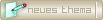 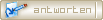 |
Impressum
|